👖 Trading in the Suit for Blue Jeans: Leaving Corporate America and Founding a Startup
I interviewed Greg Bailey, Angel Investor, and President and CPO at Denim Social (13 min read)
Homescreens is a weekly newsletter where I interview founders and creators about what's on their phone. Each week I feature a new guest in tech and we reflect on their favorite apps, productivity hacks, and unique quirks. If you’re reading this and are not subscribed yet, consider joining this growing community.

Greg is an entrepreneur, startup advisor, angel investor, and former corporate executive. He’s a seasoned vet in leading digital communication, social media, and mobile experiences at the intersection of marketing and technology. Greg has founded or co-founded five businesses, so he knows a thing-or-two about building a startup.
Greg’s phone reflects this. You’ll find product management and people management apps alongside audiobooks and reading material. The dock is limited to just three communication apps. I’ll let him tell his story in his own words.
What follows is our interview, edited for length and clarity.
Greg, thanks again for joining. Walk me through your entrepreneurial journey and what led you to where you are now.
You bet! So I’m a serial entrepreneur, either founded or co-founded five or six businesses, depending upon how you look at it. Back in 2003-2004 I started my first business and closed that down with the great recession of 2008. Ran that for about five years then went back into corporate America and had some executive roles — I was a 2X chief marketing officer for major financial services companies. In 2015 I left the corporate world, and I told my family that I traded in my suit jacket for blue jeans and denim, and then named my company Denim.
So I was the founder of Denim, a tech software company, that I created out of Des Moines. We grew that to multiple customers and built our product in the social media and mobile advertising space. [We had] a web-based application used specifically for financial services and insurance companies. Four months ago, in April of 2020, we merged with another software company — kind of the idea that 2+2 doesn’t equal 4, but 2+2 = 7 or maybe 8 — a lot more value out of two companies coming together. So today I serve as president and chief product officer for Denim Social, which is the name of the new combined company.
In addition, back in 2015 some co-founders and myself created a micro-venture fund, or I just call it a seed-stage angel investment fund, to make investments specifically in technology companies focused on disrupting the insurance industry. Nowadays that’s referred to commonly as a kind of buzz-word, “InsurTech”, which is like a first cousin of FinTech.
The last thing I’ll mention is I’m an advisor to an app-based business called Given. Given is a web and mobile application focused on connecting nonprofits that have needs, with people and businesses who are willing to give. So think of an app that makes it extremely easy and removes the friction for individuals and businesses to find nonprofits, and those who have specific needs for giving, to help them fill those needs.

Congrats on the success, and congrats on the merger of Denim and Gremlin. You already answered my first question about the name, Denim, and the thought behind it. It’s catchy.
I’ll say this, there are a few axioms about brand names that are really important, and one of them is: there’s only one way to spell the word and one way to say the word. It doesn’t matter where you are in the world, Denim is Denim, it has no other pronunciation or spelling. The second this is: is it a word that can be redefined? A common example of this would be the word apple. Today, if I say apple, your first thought is likely not a fruit. Your first thought is likely an iPhone or a Mac. So choosing a word like denim, we felt that was a word we could redefine over time what it means, especially for our customers. The third thing is: is there a domain name that is either available or available at a reasonable price? So our company lives at DenimSocial.com.

Great answer. Diving into your phone, it’s very organized. You have folders at the top for travel, work, social, listening, and books, I see Asana, Slack, and Superhuman of course. Give me an idea of how you use your phone in the day-to-day?
Yeah, so I think it depends on the day of the week and the time of the day. So if it's Monday through Friday, I'm pretty well-on for business. It's a lot of email, calendar, apps like Fellow and Asana, which helped me run the business and keep track of things and even like Calendly for scheduling purposes.
If it's outside of business hours, like early in the morning or in the evening, or the weekend it’s social media. If you looked at my time spent, it’s the typical Twitter, Facebook, LinkedIn — those three would rank high.
The rest of them like podcasts, audiobooks, and reading apps like the Harvard Business Review, even Peloton—those would be a little less time, but still ones that I actively use every week.
Tell me about Fellow, that’s one app I don’t recognize.
It’s a terrific company, in fact it’s a startup out of, I want to say Toronto, and they are growing very, very quickly. They got their start by being both a web-based app and a mobile app that helps managers manage their agendas, meeting agendas, and conversations with employees during one-on-one conversations. They have these templates that a manager can use to organize the conversation that they’re going to have with their employee.
In a way, the product has evolved, and it is a very focused version of Google Docs, where the manager and the employee share the document. Both parties can type in their notes, talking points, and action items — so now the action items have become my to-do list, and it’s become a central source for all of my meeting notes.
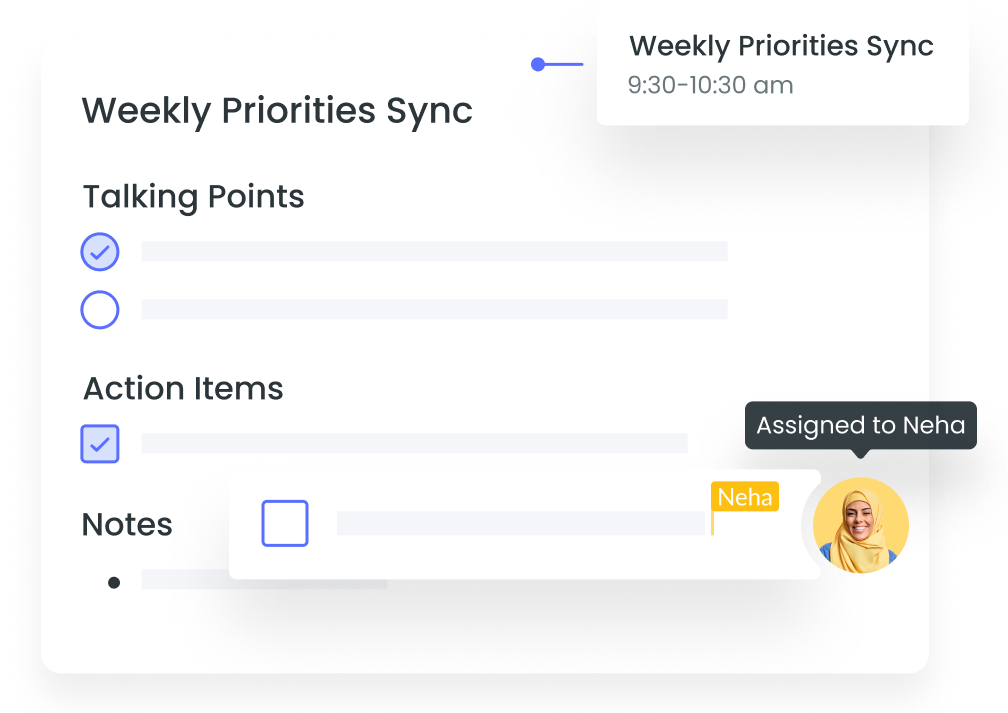
It's become a great place to have all of our meeting notes in one central place we all have access to. Our action items are a great way to follow up to make sure we're completing the things we committed to. Also, this ability to have documents that are everything from OKRs and KPIs documented, to things like values and mission and vision [statements] for the business. So it’s almost like a common place that the employees have access to certain documents. So a very focused, easy way to keep track of meetings and just various types of notes and action items.
I feel these collaborative productivity apps are having a heyday right now. You look at Coda, Airtable, of course Notion — they’re all doing something a little different, but it’s very interesting.
Interesting you point out Coda, we use it in our product team. It’s primarily used today in our product area for company documentation around how we’re building and scoping products and prioritizing our product roadmap.
In the past, probably a couple of years ago, our team started using Notion. A few people like Notion a lot, but the majority of our team could not figure out how to use Notion any differently than we were already using G Suite, and so it just became a simple replacement for Google Docs. I told the team — look, if we can’t figure out how to use it any differently than Google Docs, then we’re not going to use it. So we no longer use Notion.
That’s fair. I feel like that’s one of Notion’s pitfalls, they don’t make it very obvious. It’s very powerful and very fast, but they don’t make it obvious as to how it can be implemented and how teams can use it.
To your point, you have to think about “how do I want to organize my work?” Notion gives all that flexibility. Whereas Fellow says, “this is how you do it”.
Right, a jack of all trades but master of none.
Yeah, kind of that way.
You mentioned more of your “fun” apps earlier like Kindle and Podcasts, what are you reading, and what are you listening to?
So I’ve got two books, and one’s called Powerful: Building a Culture of Freedom and Responsibility, by Patty McCord. Patty used to be Reed Hastings head of HR at Netflix, and I don’t know if you’ve ever heard of the Netflix Culture Deck, it’s a slide deck that’s probably more than 100 slides. If you were a new hire at Netflix, they felt it was so important about communicating the culture and expectations at Netflix, this is the deck that all employees would receive from the leaders at Netflix.
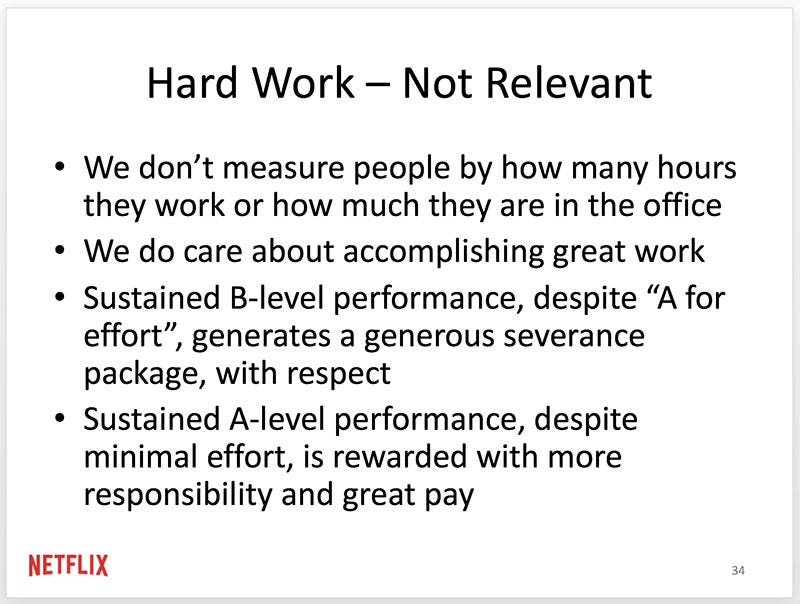
For fun? I don't know if I've got any fun books here at the moment — actually, this one: Leadership: In Turbulent Times by Doris Kearns Goodwin. I'm a big American history buff. And so you know, this is Abraham Lincoln on the cover and this particular book takes kind of an interesting perspective and point of view on American presidents. It takes Abe Lincoln, Theodore Roosevelt, Franklin D, Roosevelt, Lyndon B. Johnson, and compares and contrasts their leadership styles as presidents.
So my go-to podcasts: I love Masters of Scale by Reid Hoffman, founder of LinkedIn. One of my all-time favorite podcasts is Business Wars by Wondery. That’s been an ongoing series, and one of my favorite seasons is PayPal versus eBay. They document the story about the early days of both PayPal and eBay as competitors and who won that business war, so that’s a great podcast. I also enjoy Inside Intercom just from a business perspective and talking about product management and how to scale your SaaS company, that’s been an enjoyable podcast to listen to from time-to-time.
Typically podcasts for me are not entertainment, they’re more to learn something or to hear other business people’s points of view on a particular topic.
And sometimes audiobooks are easier than actually reading a book; this particular book I’ve listened to on Audible, but I’ve also read the book twice. It’s a book called Sprint: How to Solve Big Problems and Test New Ideas in Just Five Days. It’s about the exercise around how they go through the sprint planning and sprint execution process around ideation and product development.
That’s one I’ll definitely have to check out, I just saw my Audible membership renewed today. How do you make a decision between what you’re going to read and what you want to listen to?
It’s funny you ask that it’s a great question. Most of the books that I have as a physical book I also have on Audible. I realize it’s paying twice the amount or its duplicative, I get that, but most books I don’t read cover to cover as a physical book. I’ll either start with the audio version, then at some point I’ll read a bit of the physical book, and then I’ll finish it on Audible. I find I get bored otherwise. It helps me comprehend, sometimes it’s quiet and I can really dig in to actually reading a physical book, but a lot of times there is a commotion going around and you slip headphones on and I comprehend it better. So it just depends.
Very interesting. I see you’re a fellow Peloton user. Are you a digital subscriber? Or, do you have the Tread or Bike?
I have been using it for digital subscription. So whether it's a walk or a jog, my wife's also used it for yoga, and different things like that. I've also used it for some meditation. I'm very, very close to taking the leap and getting the bike — I'm probably going to do it this week, so it's that close. It's imminent.

[It’s been a few weeks since this interview, I’ll have to check in to see if Greg got his Peloton]
We got ours right before the Pandemic, it was perfect timing. It’s great. Another app that we have in common is Superhuman. How long have you been a user?
I’m going to say it’s been close to a year now that I’ve been a Superhuman user. It’s been fantastic—prior to Superhuman, I’ve always been one that’s used my inbox as a file storage mechanism. This aspirational objective that all of my colleagues were talking about of “inbox zero” was always some lala-land for me that I could never wrap my head around. Now, Superhuman has taught me that there’s a certain thought pattern and workflow that you’re to follow as you go through email, right? For me, the biggest benefit is the idea of putting keyboard shortcuts into my muscle memory; understanding that ‘h' means schedule to come back to later, and ‘g i’ is go to inbox, and ‘enter’ is reply-all. Just knowing that, and sitting down and powering through email nowadays is a lot different behavior than picking up the Magic Mouse and moving it around the computer screen. I never appreciated before Superhuman how disruptive and inefficient taking my hand off of the keyboard, then moving it over to the mouse, then moving the cursor around the screen to lick something is. So now I’ve gotten to drink the Superhuman Kool-Aid. How have you found it?
Almost exactly the same reasoning. It's really opened me up to using keyboard shortcuts in other apps as well, like Slack, and places I never used them before.
It makes me think about what other types of areas in tech and apps that are just outdated and need a different perspective. I think we could almost point to Superhuman and kind of call out now that they were one of the first to rethink the workflow management of an age-old tech like email. And since then, now Basecamp has come out with their Hey product. Hey email is another twist on email, so it’s interesting how certain types of companies are popping up to rethink something like email. It’s interesting to watch.
Are there any apps that we haven’t talked about yet that you’d like to bring up?
I think there’s one app on my home screen that’s noteworthy for an interesting way, though not the way you’d think. Let’s take it to the native apps on iOS, starting with the Phone app. It’s my business phone, my personal phone, it is my phone, right? Now, the amount of telemarketers and other business salespeople [calling] is going up and up, and the effectiveness of reaching me through the phone is just non-existent. I don’t want to answer the phone, right? Unless I know who it is, like my mom or something like that.
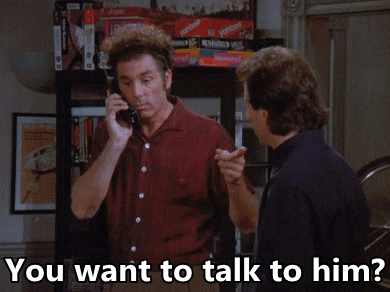
The other one that I wanted to point out, also native to iOS, is the Camera. It’s fascinating to me that nowadays, this iPhone, more than probably anything else, to me is a camera and a communication device. Email, Slack, text messaging, you saw those across the bottom, that’s my mode of communication. Then the camera in the upper left to take photos— I love taking photos with the iPhone.
This has been great, very informative and a lot of fun. Thanks for your time Greg, we’ll talk again soon!
Alright, take care!
Endnote
Thanks for reading my interview with Greg. Find him on LinkedIn, Twitter @gbaileycom, and check out his newsletter Rivet, where he talks about building a startup.
Don’t forget to sign my 📖 guestbook and you may be featured on the Homescreens landing page!
📱 App and Media Recap
🙏 Given — The Given platform connects people and organizations in need with people who are willing to give.
💻 Asana — Asana is the work manager for teams. From the small stuff to the big picture, Asana organizes work so teams are clear what to do, why it matters, and how to get it done.
💻 Fellow — Give and get real-time feedback on meetings, projects, and performance through the app or in Slack.
📆 Calendly — Calendly helps you schedule meetings without the back-and-forth emails
📰 Harvard Business Review — HBR now provides you with the ability to access the power of the print magazine, alongside our most important explainer videos, and award-winning podcasts on your mobile device.
🚲 Peloton — Transform your fitness routine at home or outside with thousands of on-demand classes taught by our 30+ world-class instructors-guaranteed to get you energized.
💻 Coda — Coda docs start simple like other docs — and grow and evolve into powerful tools.
💻 Notion — One tool for your whole team. Write, plan, and get organized.
📧Superhuman — The fastest email experience ever made.
📧 Hey email — HEY’s fresh approach transforms email into something you want to use, not something you’re forced to deal with.
📚 Books: Powerful: Building a Culture of Freedom and Responsibility, by Patty McCord, Leadership: In Turbulent Times, Sprint: How to Solve Big Problems and Test New Ideas in Just Five Days
🎙 Podcasts: Masters of Scale, Business Wars, Inside Intercom


